The core of the modular construction is the backbone frame, enabling the attachment of all various forms of desk feet, independently of the BASIC or PREMIUM range. Thanks to that flexibility the same add-ons can be used regardless of the desk. Furthermore that type of construction offers the option to adapt the width of all desks in a range of 10mm.
Callisto Basic system
MODULAR. INNOVATIVE.
The desking system Callisto is available in two different ranges.
- The upgraded PREMIUM-line in contrast offers the option of linking the desks. Add-ons to the desks can be made in a flexible and time-saving way.
- The BASIC-line offers well-priced single desks that however cannot be intertwined.
Modular construction Callisto
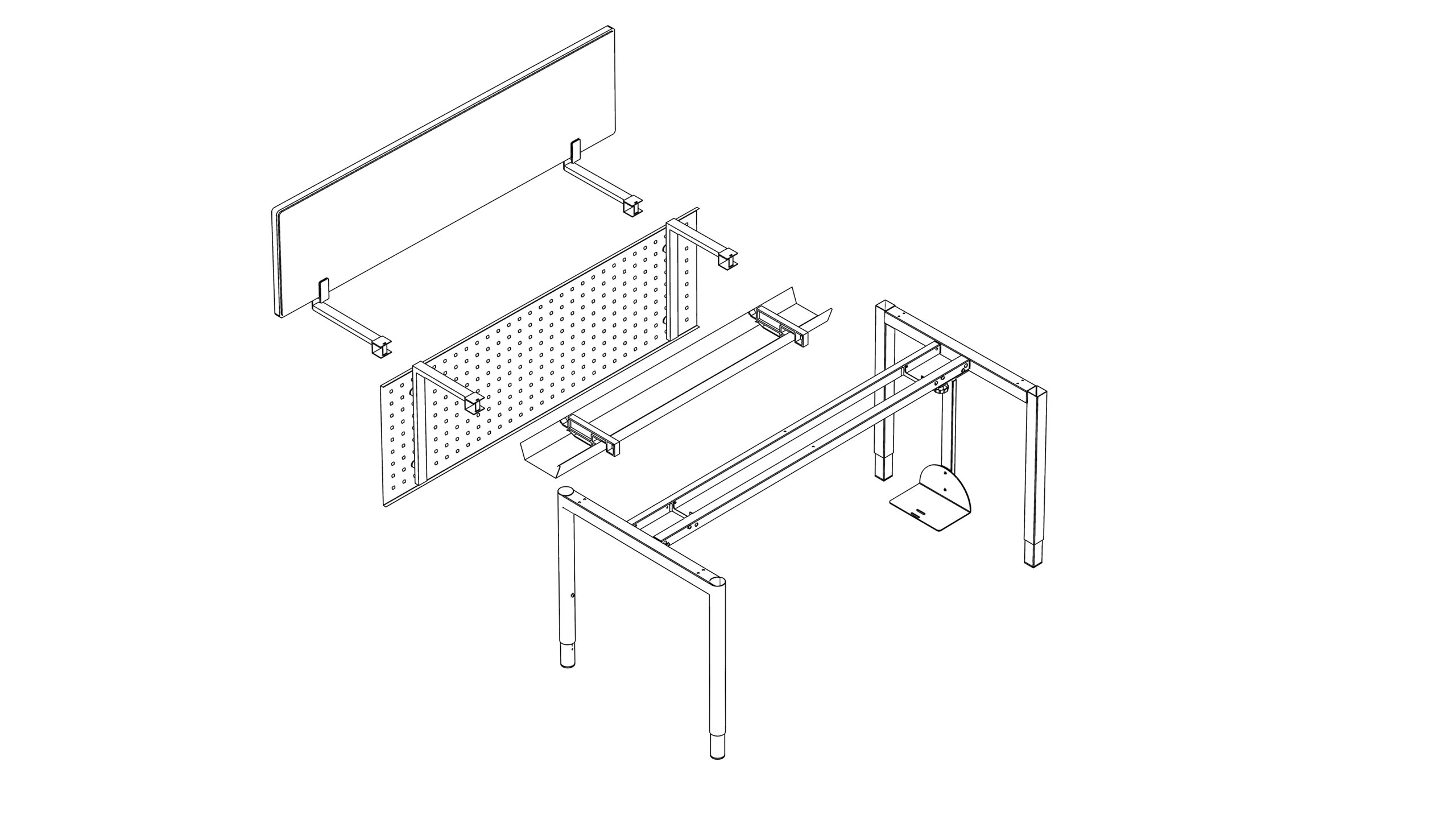
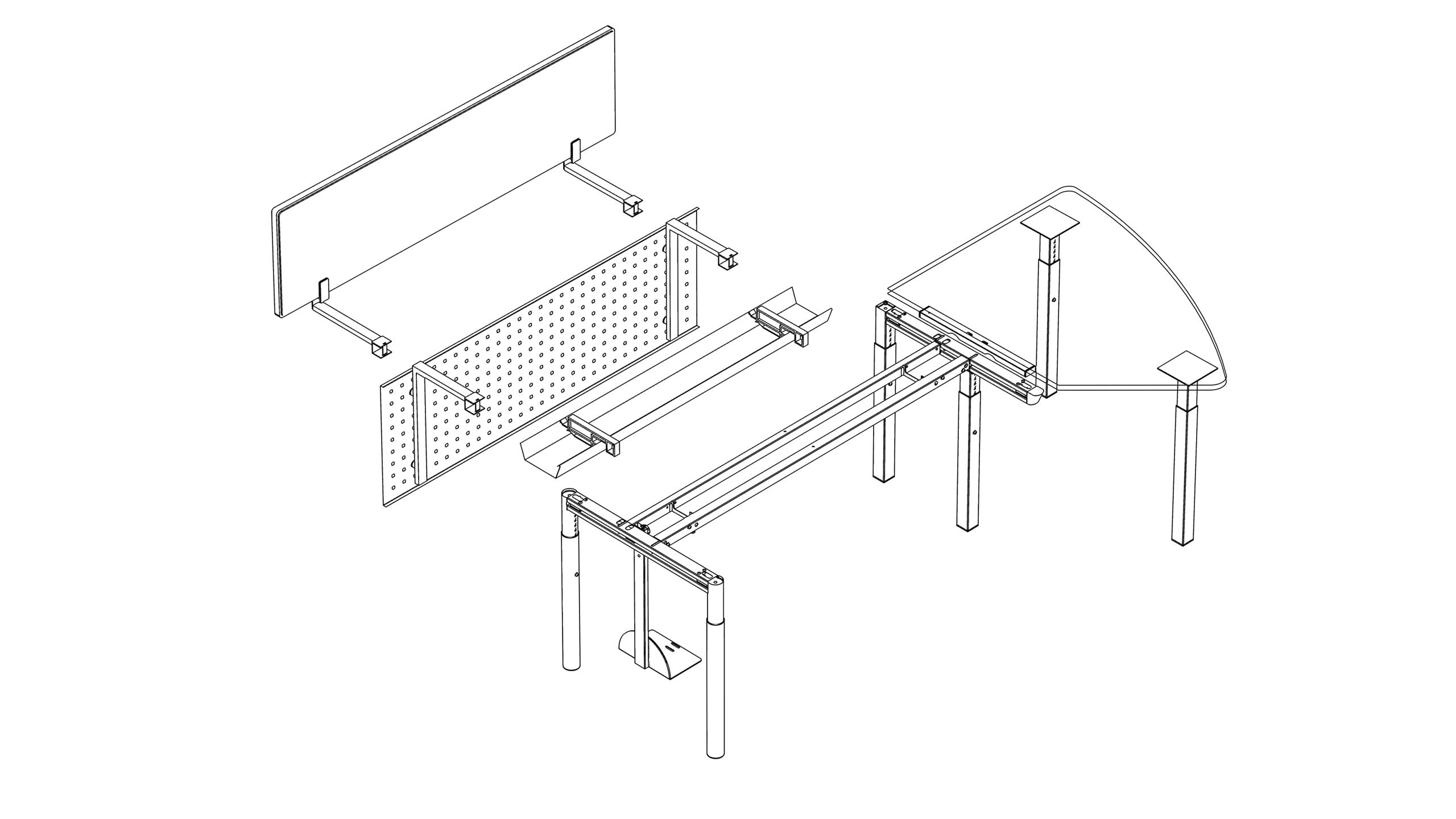

Callisto Premium
MODULAR. FUNCTIONAL.
Thanks to its classical appearance this desking range fits into each kind of office. The linking of desks can be made easily, flexibly and time-saving and thus expresses the modularity odularity of our product portfolio. Stability, security, ergonomics and a stunning price-quality ratio make up the core our classic brand.
The strong but at the same time elegant rectangular frame or its light and playful round counterpart are the antipodes making this range so diversified.
Callisto Basic
MODULAR. RELIABLE.
With its calm appearance and clean lines, Callisto Basic is the classic solitaire desk at the entry of our product portfolio. The clean lines bring clarity into each office at a stunning price-quality ratio. Ergonomics, security and a flexible adjustment of the width of each desk are the core of the brand. Two different types of height adjustment complete the modular claim of the Callisto range.

Callisto
Premium / Basic
In this video, we introduce you to the possible rack types and styles, as well as various accessories. For example, the square foot in graphite with add-on table or back panel. Callisto can be flexibly combined through the innovative modularity.
Rack types / Premium
Rack types / Basic
Accessories
Media Technics
SURFACES / MATERIAL
Tips for use
- Select the desired surface at the bottom
- Select the desired surface using the button
- Add more fields via button
- Select by clicking in the fields to modify
- Change the order of the fields by using and button
- Remove the marked fields with the button
Search results
SURFACES / MATERIAL
Tips for use
- Select the desired surface at the bottom
- Select the desired surface using the button
- Add more fields via button
- Select by clicking in the fields to modify
- Change the order of the fields by using and button
- Remove the marked fields with the button
Search results